Build with Augrented's Building Intelligence
Access comprehensive building data through our developer APIs and MCP Server. Power your AI agents, property tools, and data workflows with the most complete building intelligence platform.
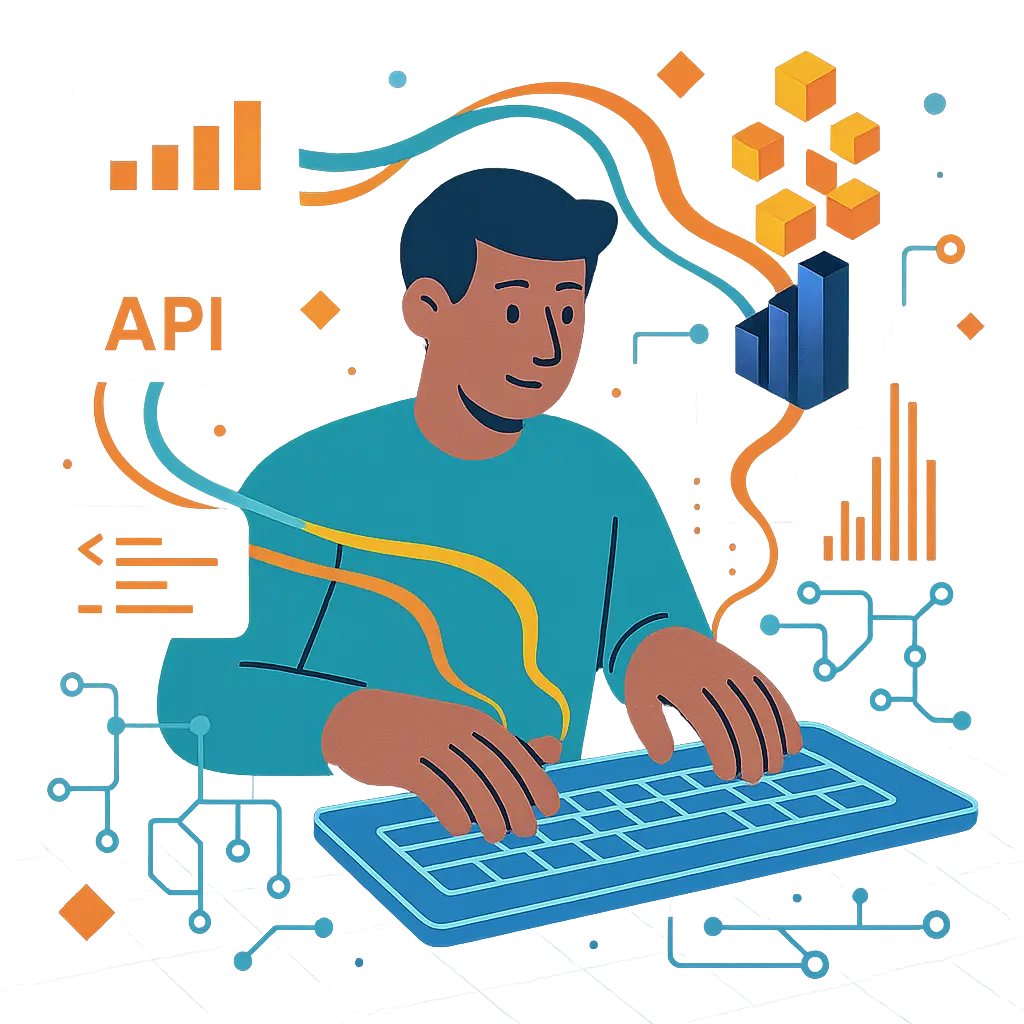
Why Build with Augrented?
Access the most comprehensive building intelligence platform through developer-friendly APIs
Comprehensive Data
Access permits, violations, complaints, and more from multiple city agencies in a single, unified API.
AI-Ready
Designed for AI agents with MCP Server support for ChatGPT, Claude, and other AI platforms.
Enterprise-Grade
Built for scale with 99.9% uptime, rate limiting, and enterprise support options.
Interactive API Documentation
Explore our comprehensive API documentation and start building with real building data
Interactive API Explorer
Our interactive documentation lets you explore all available endpoints, test API calls directly from your browser, and see real responses.
No API key required for exploration
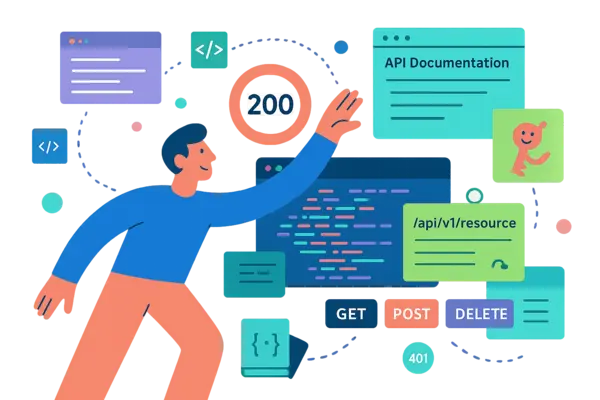
Interactive API Documentation
Quick Start
Get up and running in minutes with our comprehensive guides and example code snippets.
Authentication
Secure your API requests with API keys and OAuth 2.0 authentication.
SDKs & Libraries
Official client libraries for Python, JavaScript, and more to simplify integration.
Ready to get started?
Get your API key and start integrating Augrented's building data into your applications today.
Looking for MCP Server integration? Check our MCP Server documentation
Connect to Our MCP Server
Follow these steps to connect our MCP Server to your AI assistant
MCP Server URL
Use this URL to connect to our MCP Server:
Connection Instructions
For ChatGPT (Pro, Team, Enterprise, or Edu):
- Click your profile picture → Settings → Beta features
- Enable "Custom Connectors"
- Go to Settings → Connectors
- Click "Add new connector"
- Select "Custom MCP Server" and paste the URL above
- Follow the prompts to authenticate
For Claude (Team or Enterprise):
- Click your profile picture → Settings
- Navigate to the "Connections" tab
- Click "Add Connection"
- Select "Custom MCP Server"
- Paste the URL above and follow the prompts
AI-Powered Building Intelligence for ChatGPT & Claude
Integrate Augrented's building data directly into your AI workflows with our MCP Server. Enable natural language queries about properties, violations, and neighborhood risks.
How It Works
Add Augrented MCP Server
Connect to our MCP Server in your AI platform (ChatGPT Plus, Claude Team, or compatible apps).
Ask in Natural Language
Query our building intelligence using natural language, just like talking to an expert.
Get Actionable Insights
Receive accurate, data-backed answers with citations to source documents.
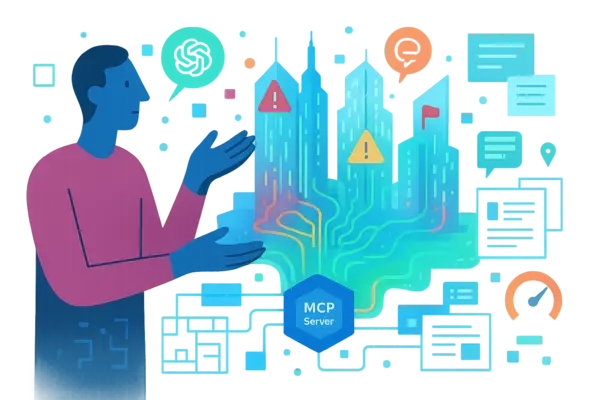
Powerful Use Cases
How professionals can use Augrented's API and MCP Connections
Property Management
Monitor building conditions, track violations, and respond to tenant concerns with real-time data.
Investment Analysis
Evaluate property risks, track neighborhood trends, and make data-driven investment decisions.
Customer Support
Equip support teams with instant access to property data for faster, more accurate responses.
AI Assistants
Enhance AI chatbots and virtual assistants with accurate building intelligence.
Ready to Build with Augrented?
Get started with our API and MCP Server today. Whether you're a developer, business, or AI enthusiast, we have the tools and support you need to succeed.
Need help getting started? Email our team or join our developer community.
